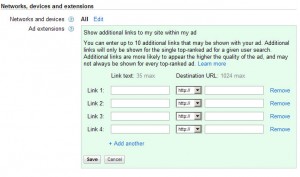Following on from the announcement by google today (here) about the sitelinks in google ads I thought I’d show a screen shot of how to add them.
As always barry at SER has blog a front end example here:Â http://www.seroundtable.com/archives/021070.html

So how to add them… Well I’ve just check my adwords accounts and only found it on half of them.
Anyway…
- Login to adwords >>
- click on a  Campaign >>
- Click the “Setting” tab.
- Scroll down to find (or not) the Networks, devices and extensions.
Here what is says:
Show additional links to my site within my ad
You can enter up to 10 additional links that may be shown with your ad. Additional links will only be shown for the single top-ranked ad for a given user search. Additional links are more likely to appear the higher the quality of the ad, and may not always be shown for every top-ranked ad.
And links to this help FAQÂ https://adwords.google.com/support/aw/bin/answer.py?answer=164778&hl=en_GB
I’m looking forward to the ones that say “Don’t buy from them  >>”
hehehee.
PPC just got really creative!!!
Enjoy!